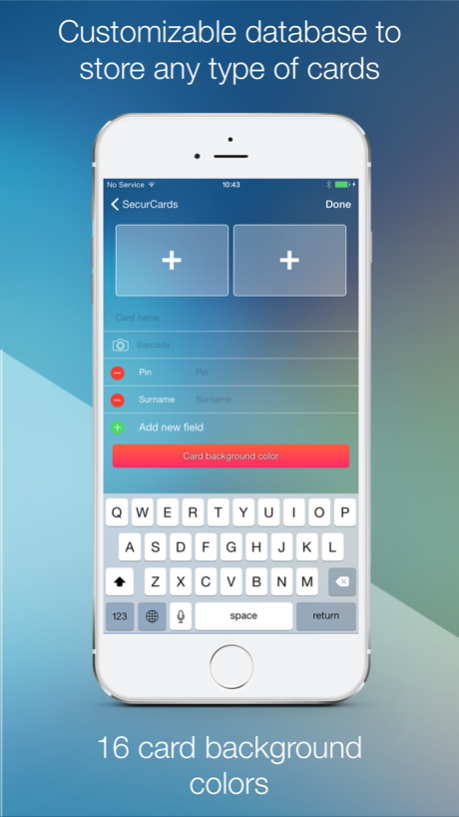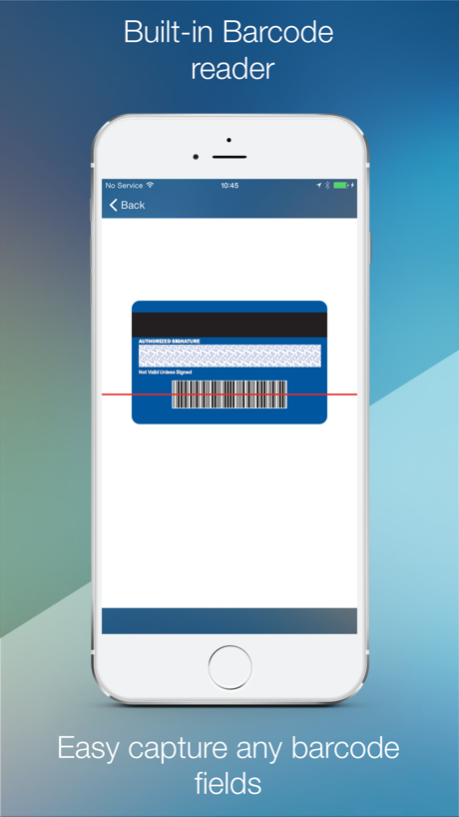SecurCards: archive and encrypt credit cards and any other card 1.0
Paid Version
Publisher Description
Archive and secure your credit cards and any other cards with the military-grade encryption of SecurCard .
You'll have the best possible security, thanks to the AES encryption, the alphanumeric login password and the touch-id login (only available on iPhone 5s , 6 , 6 plus, iPad Air 2).
SecurCard lets you store any credit card, associating front and rear photos for each one. It allows to easily store all the data related to the cards, such as the identification number , the CVV , the “valid thru” date and Pin .
Thanks to the automatic card number detection procedure, you can use your device camera to quickly capture the card number and automatically associate the operator logo.
SecurCard also allows you to store any type of card thanks to the " other cards" feature , which also offers a powerful barcode reader for automatic reading any bar code and turn it into text .
The barcode will also be shown on the screen to be easily read (only at merchants that support this feature )
Main features :
- AES military grade Archive encryption technology
- Alphanumeric Password login
- Fingerprint login(only on iPhone 5s , 6 , 6 plus, iPad Air 2 )
- Create unlimited credit cards
- Automatic capture of the credit card number
- Automatic capture of the front and back of the card , with cropping, brightness and contrast capabilities.
- Automatic association of the operator logo
- Create unlimited customized cards
- 16 selectable backgrounds for each card
- Database creation with unlimited customizable database fields
- Forwarding to email photos of the cards
- Barcode reader
- Barcode on screen
Dec 5, 2014
Version 1.0
This app has been updated by Apple to display the Apple Watch app icon.
About SecurCards: archive and encrypt credit cards and any other card
SecurCards: archive and encrypt credit cards and any other card is a paid app for iOS published in the System Maintenance list of apps, part of System Utilities.
The company that develops SecurCards: archive and encrypt credit cards and any other card is App Ideas. The latest version released by its developer is 1.0.
To install SecurCards: archive and encrypt credit cards and any other card on your iOS device, just click the green Continue To App button above to start the installation process. The app is listed on our website since 2014-12-05 and was downloaded 1 times. We have already checked if the download link is safe, however for your own protection we recommend that you scan the downloaded app with your antivirus. Your antivirus may detect the SecurCards: archive and encrypt credit cards and any other card as malware if the download link is broken.
How to install SecurCards: archive and encrypt credit cards and any other card on your iOS device:
- Click on the Continue To App button on our website. This will redirect you to the App Store.
- Once the SecurCards: archive and encrypt credit cards and any other card is shown in the iTunes listing of your iOS device, you can start its download and installation. Tap on the GET button to the right of the app to start downloading it.
- If you are not logged-in the iOS appstore app, you'll be prompted for your your Apple ID and/or password.
- After SecurCards: archive and encrypt credit cards and any other card is downloaded, you'll see an INSTALL button to the right. Tap on it to start the actual installation of the iOS app.
- Once installation is finished you can tap on the OPEN button to start it. Its icon will also be added to your device home screen.